
User guide
Searching and browsing
MitoAge offers several possibilities for you to navigate through the available species and taxa.
To search, you may type keywords or phrases relating to the species' common or scientific name that you wish to find. As a result, a paginated list of species from the database is returned. Note that the search is case insensitive.
Browsing can be done in 3 ways:
- Browsing taxonomy - you can navigate through the taxonomy (classes, orders and families) in order to view computed mtDNA data for the species of interest.
- Browsing stats - while browsing through the taxonomy, you are presented with statistical information for each taxonomic group and for each of the analyzed mtDNA regions. If less than 5 species are found in a taxonomic group, the stats are replaced by an iteration through the values.
- Browsing genes - similar to browsing stats, but restricted to a gene of interest (which you are asked to select in the beginning). In this type of browsing you are provided with more limited information compared to browsing stats, however the navigation is faster.
Stats for species of interest
When browsing through the taxa (or through the genes), basic sequence statistics for any taxonomic groups are also made available.
The difference between the 2 ways of browsing can be seen in terms of stats. When browsing through genes, only the stats specific
to that gene are available. Contrastly, browsing taxa directly allows viewing sections for each of the regions of interest of the mtDNA.
Compare stats
When browsing stats, there is an option to compare different datasets (two or more) by adding them to the "Compare stats" basket.
To add stats for a dataset of interest, click the "+ Compare" button. To remove a dataset from the "Compare stats" basket, click
"- Remove from comparison".
Downloading and using the data off-website
In order to perform more complex, comparative analyses, the website allows downloading the entire datasets. This can be done from
the Download page. A built counter and a built release date are provided to keep track of different database versions.
Exporting data
When browsing stats or taxonomy, there is an option to export data (click the "Export table data" link). This allows users to retrieve an entire dataset of interest, without downloading the whole database. The export tool returns datasets in a CSV format.
Head: Lab for the Biology of Aging, The Shraga Segal Department of Microbiology, Immunology and Genetics, Faculty of Health Sciences, Ben-Gurion University of the Negev
P.O. Box 653, Beer-Sheva 8410501, Israel
Email:
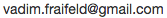
- How to cite us:
-
If you would like to cite this database please use:
Toren D, Barzilay T, Tacutu R, Lehmann G, Muradian KK, Fraifeld VE. MitoAge: a database for comparative analysis of mitochondrial DNA, with a special focus on animal longevity. Nucleic Acids Res. 2016; 44(D1):D1262-5.
-
Quick links:
- Terms of use
- User guide
- Frequent questions
- Glossary & definitions